Python Web 服务器网关接口(WSGI)
WSGI 简介
WSGI 的全称是 Web Server Gateway Interface,即 Web 服务器网关接口。这是一个规范,描述了 web server 如何与 web application 交互、web application 如何处理请求。该规范的具体描述在 PEP 3333。
WSGI 是作为 Web 服务器与 Web 应用程序或应用框架之间的一种低级别的接口,以提升可移植 Web 应用开发的共同点。WSGI 是基于现存的 CGI 标准而设计的。WSGI 就像是一座桥梁,一边连着 web 服务器,另一边连着用户的应用。
实现了 WSGI 的模块/库有 wsgiref(python内置)、werkzeug.serving、twisted.web 等,具体可见 Servers which support WSGI。
当前运行在 WSGI 之上的 web 框架有 Bottle、Flask、Django 等,具体可见 Frameworks that run on WSGI。
WSGI Server 所做的工作仅仅是将从客户端收到的请求传递给 WSGI Application,然后将 WSGI Application 的返回值作为响应传给客户端。WSGI Applications 可以是栈式的,这个栈的中间部分叫做中间件,两端是必须要实现的 application 和 server。
WSGI Application 接口
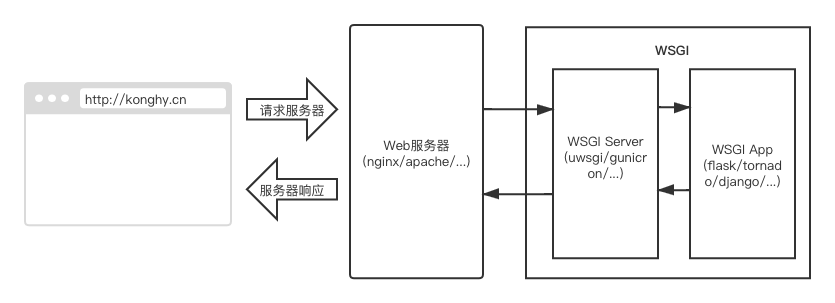
WSGI 协议规定,一个基本的 wsgi application,需要实现以下功能:
- 必须是一个可调用的对象,如函数、方法、类、实现了
__call__方法的对象 - 接收两个必须的位置参数 environ、start_response,environ 是一个字典,存放 CGI 规定的变量以及一些别的变量(包括 HTTP 的请求头,WSGI 参数,环境变量等),start_response 是一个可调用对象,由 application 回调,用以发送 HTTP 的响应头部
- 必须返回一个可迭代对象,用以发送 HTTP Body 数据
一个简单的 application 定义大致为:
def application(environ, start_response):
status = '200 OK'
response_headers = [('Content-type', 'text/plain')]
start_response(status, response_headers)
return ["Hello world!"]
application 的 environ 参数由 Web Server 解析客户请求后填充。参数 start_response 必须是一个可调用对象,需由 Server 实现,其需要接收两个必须的位置参数,一个是响应的状态码,一个是响应的头部字段数据,以及一个可选的 exc_info 参数,其定义大致为:
def start_response(status, response_headers, exc_info=None):
if exc_info:
try:
if headers_sent:
reraise(*exc_info)
finally:
exc_info = None
return write
response_headers 需要是一个包含若干 (header_name, header_value) 元组的 list,其必须是一个 Python list 结构。如果 exc_info 被设置, 并且 HTTP Headers 数据已经发送, start_response 必选将 exc_info 异常重新抛出。start_response 需要返回一个 write() 回调,用于支持旧式的无缓冲的 application 框架。
WSGI 应用必须返回一个可迭代的(iterable)的对象,Server 会迭代其数据发送给客户端。应用也可以调用 write() 回调发送 HTTP body 数据,但不建议这个做。即使应用程序使用 write() 发送了全部数据,start_response 也必须返回一个可调用对象。
实际上 start_response 也可以返回一个字符串,因为字符串也是可迭代对象,但这是不推荐的。因为这样每次迭代只能得到 1 byte 的数据量,也就意味着每次只向客户端发送 1 byte 的数据,直到发送完毕为止,效率会非常低。所以,即使响应只有一个字符串数据,也推荐使用 return [response_body] 的形式返回。
如果应用提供了 Content-Length 头,则服务器不应该向客户端发送超过其指定的字节数,并且应在发送了足够的数据后停止对响应的迭代,如果应用尝试调用 write() 也应抛出异常。当然,如果应用没有提供足够的数据来满足其指定的内容长度,服务器应该关闭连接并记录,或以其他方式报告错误。如果没有提供该头部字段指定内容长度,则服务器在发送完所有数据后直接关闭客户端连接即可。
Wsgiref 简介
wsgiref 是采用 WSGI 标准实现的 Python 内置的 HTTP 服务器,使用 wsgiref 可以实现简单的 Web 服务器功能,其包含以下几个模块:
- simple_server: 实现了一个简单的 HTTP 服务器,并给出了一个简单的 demo
- handlers:
simple_server模块将 HTTP 服务器分成了 Server 部分和 Handler 部分,前者负责接收请求,后者负责具体的处理,其中 Handler 部分主要在 handlers 中实现 - headers: 主要是为 HTTP 协议中 header 部分建立数据结构
- util: 这一模块包含了一些工具函数,主要用于对环境变量,URL的处理
- validate: 这一模块提供了一个验证工具,可以用于验证你的实现是否符合WSGI标准
下面是一个简单的 web 服务器示例,主要输出客户端请求信息:
- 服务器 showenv.py:
# -*- coding: utf-8 -*-
from wsgiref.simple_server import make_server
PORT = 12018
HOST = "127.0.0.1"
def create_template(filename):
tpl = ""
with open(filename, "r") as file_obj:
for line in file_obj.readlines():
if line != "\n":
tpl = "".join([tpl, line.strip()])
return tpl
def application(environ, start_response):
# Response body
env_items = [ "<tr><td>%s</td><td>%s</td></tr>" % (key, val) \
for key, val in sorted(environ.items()) ]
response_body = create_template("getenv.tpl") % "".join(env_items)
# Length of response body
content_len = len(response_body)
# Status code and response headers
status = "200 OK"
response_headers = [
("Content-Type", "text/html"),
("Content-Length", str(content_len))
]
# Use callback function to send back status code
# and response headers
start_response(status, response_headers)
# return response body through return statement
return [response_body]
if __name__ == "__main__":
# Create web server
httpd = make_server(HOST, PORT, application)
# Print prompting message
print "Starting http server at http://%s:%s/" % (HOST, str(PORT))
print "Quit the server with CONTROL-C."
# Listen http request
httpd.serve_forever()
- 模板文件 getenv.tpl:
<!DOCTYPE html>
<html>
<head>
<meta http-equiv="Content-Type" content="text/html; charset=UTF-8">
<title>Show client request info</title>
<style type="text/css">
html, body {
margin: 5px 12px;
}
h2 {
color:#333333;
text-align: center;
}
footer {
color: #AAA;
margin: 10px 0px;
font-size: 12px;
text-align: center;
letter-spacing: 0.5px;
}
footer a {
color: #777;
text-decoration: none;
}
footer a:hover {
border-bottom: 1px dashed #BBB;
text-decoration: none;
}
table {
font-family: verdana,arial,sans-serif;
font-size:11px;
color:#333333;
border-width: 1px;
border-color: #666666;
border-collapse: collapse;
}
table th {
border-width: 1px;
padding: 8px;
border-style: solid;
border-color: #666666;
background-color: #dedede;
}
table td {
border-width: 1px;
padding: 8px;
border-style: solid;
border-color: #666666;
background-color: #ffffff;
}
</style>
</head>
<body>
<h2>Client Response Information</h2>
<table class="gridtable">
<tr>
<th>Response name</th><th>Value</th>
</tr>
%s
</table>
<footer>Based on python and wsgiref, Powered by <a href="http://konghy.cn/">huoty.</footer>
</body>
</html>
